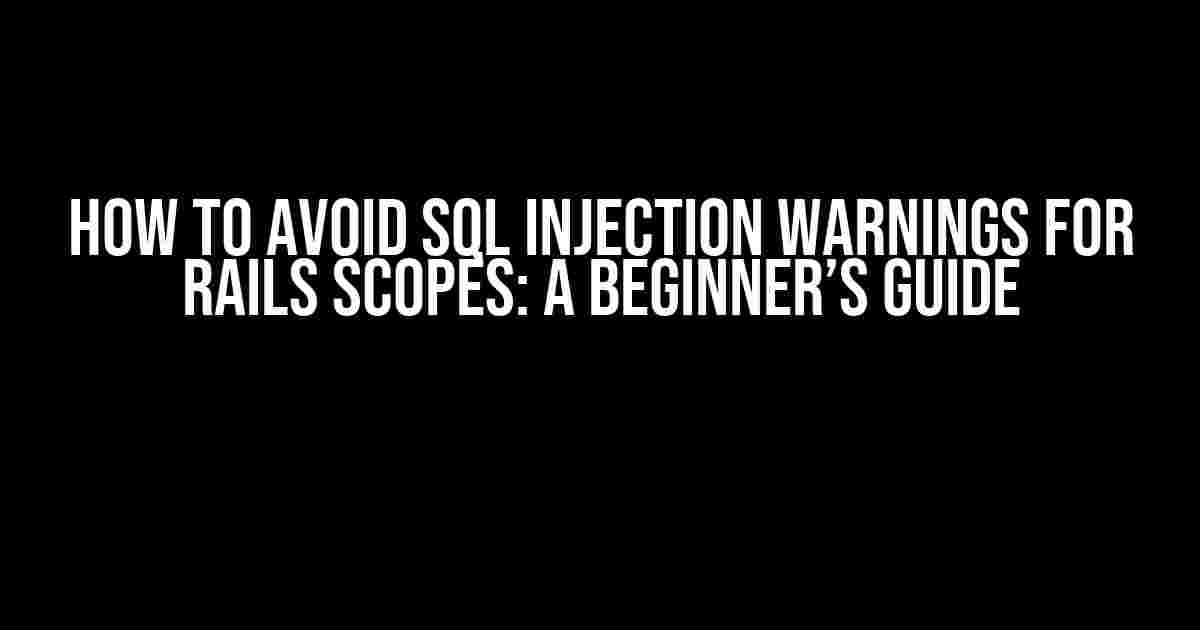Are you tired of seeing those pesky SQL injection warnings pop up in your Rails app? You’re not alone! SQL injection vulnerabilities can be a serious threat to the security of your application, but fear not, dear developer, for we’re about to dive into the world of secure Rails scopes.
What is SQL Injection?
Before we dive into the solutions, let’s quickly cover what SQL injection is. SQL injection occurs when an attacker injects malicious SQL code into your application, allowing them to access or modify sensitive data. This can happen when user input is not properly sanitized, and Rails is no exception.
How Does Rails Protect Against SQL Injection?
Rails has built-in protection against SQL injection through the use of parameterized queries. When you use parameterized queries, Rails automatically escapes any user input, preventing malicious SQL code from being executed. However, this doesn’t mean you’re completely off the hook. You still need to follow best practices to ensure your scopes are secure.
One of the most common mistakes developers make is using string interpolation to build SQL queries. This is a big no-no! String interpolation can lead to SQL injection vulnerabilities, and Rails will throw a warning to let you know you’re doing it wrong. So, how do you avoid these warnings?
Using Parameterized Queries with Scopes
The key to avoiding SQL injection warnings is to use parameterized queries with your scopes. Here’s an example of a scopes that’s vulnerable to SQL injection:
scope :find_by_name, -> { where("name = '#{params[:name]}'") }
This scope is using string interpolation to build the SQL query, which is a security risk. To fix this, you can use a parameterized query like so:
scope :find_by_name, ->(name) { where("name = ?", name) }
By using the ? placeholder, you’re allowing Rails to automatically escape the user input, preventing SQL injection attacks.
Using Arel to Build Secure Scopes
Arel is a relational algebra system built into Rails that allows you to build complex queries in a secure way. Here’s an example of how you can use Arel to build a secure scope:
scope :find_by_name, ->(name) { where(arel_table[:name].eq(name)) }
Using Arel to build your queries ensures that user input is properly sanitized, and you’ll avoid those pesky SQL injection warnings.
Safely Using LIKE and ILIKE Operators
The LIKE and ILIKE operators are commonly used in SQL queries, but they can be vulnerable to SQL injection attacks if not used carefully. Here’s an example of a vulnerable scope:
scope :find_by_name, -> { where("name LIKE '%#{params[:name]}%'") }
Again, this scope is using string interpolation, which is a security risk. To fix this, you can use a parameterized query like so:
scope :find_by_name, ->(name) { where("name LIKE ?", "%#{name}%") }
By using the ? placeholder, you’re allowing Rails to automatically escape the user input, preventing SQL injection attacks.
Using Arel with LIKE and ILIKE Operators
If you’re using Arel to build your queries, you can use the matches method to safely use the LIKE and ILIKE operators. Here’s an example:
scope :find_by_name, ->(name) { where(arel_table[:name].matches("%#{name}%", true)) }
The second argument to the matches method is a boolean indicating whether to use the ILIKE operator (which is case-insensitive) or the LIKE operator (which is case-sensitive).
Additional Tips for Avoiding SQL Injection Warnings
In addition to using parameterized queries and Arel, here are some additional tips for avoiding SQL injection warnings:
-
Use Rails’ built-in find methods instead of raw SQL queries. For example, use
find_by(name: params[:name])instead ofwhere("name = '#{params[:name]}'"). -
Avoid using user input to build column names or table names. Instead, use Rails’ built-in methods like
where.notorwhere.greater_than. -
Be careful when using third-party gems or plugins that build SQL queries. Make sure they’re properly sanitizing user input.
-
Regularly review your code for potential SQL injection vulnerabilities. You can use tools like Brakeman to scan your code for security risks.
Conclusion
Avoiding SQL injection warnings in Rails is all about following best practices and using the right tools. By using parameterized queries, Arel, and avoiding string interpolation, you can ensure your scopes are secure and protect your application from SQL injection attacks. Remember, security is an ongoing process, and regularly reviewing your code for potential vulnerabilities is key to keeping your application safe.
| Best Practice | Example |
|---|---|
| Use parameterized queries | where("name = ?", name) |
| Use Arel to build queries | where(arel_table[:name].eq(name)) |
| Avoid string interpolation | Don’t use where("name = '#{name}'") |
| Use Rails’ built-in find methods | find_by(name: params[:name]) |
By following these best practices, you’ll be well on your way to avoiding SQL injection warnings and keeping your Rails application secure.
Frequently Asked Question
Rails developers, beware! SQL injection warnings can be a real pain in the neck. But don’t worry, we’ve got you covered. Here are some FAQs on how to avoid those pesky warnings for Rails scopes:
Q1: What’s the first step to avoid SQL injection warnings in Rails scopes?
A1: The first step is to use parameterized queries instead of concatenating user input into your SQL queries. This way, Rails will automatically escape any malicious input, reducing the risk of SQL injection attacks.
Q2: How do I parameterize my queries in Rails scopes?
A2: Easy! Instead of using string interpolation, pass the user input as an argument to the scope method and use Rails’ built-in `?` placeholder to insert the parameter into the query. For example: `scope :my_scope, ->(user_input) { where(“column = ?”, user_input) }`.
Q3: What if I need to use a dynamic column name in my scope?
A3: Ah, that’s a tricky one! In this case, you can use the `sanitize_sql_array` method to safely inject the dynamic column name into the query. For example: `scope :my_scope, ->(column_name) { where(sanitize_sql_array([“column = ?”, column_name]).first) }`.
Q4: Can I use Rails’ built-in `find_by` method to avoid SQL injection warnings?
A4: Absolutely! The `find_by` method automatically parameterizes the query, so you don’t need to worry about SQL injection attacks. For example: `User.find_by(name: user_input)` is a safe and easy way to query your database.
Q5: Are there any other best practices I should follow to avoid SQL injection warnings in Rails scopes?
A5: Yes, always validate and sanitize user input before passing it to your scope methods. Also, avoid using raw SQL queries whenever possible, and consider using an ORM like ActiveRecord to simplify your database interactions.