If you’re a Laravel developer, you know how crucial it is to fetch data from a database efficiently and effectively. With Livewire, a popular PHP framework, you can create dynamic web applications that interact with your database in real-time. In this article, we’ll show you how to fetch data from a database in Laravel using Livewire, covering the basics, best practices, and advanced techniques. So, buckle up and let’s dive in!
What is Livewire?
Livewire is a PHP framework that allows you to build dynamic, interactive web applications using Laravel. It provides a simple, yet powerful way to create real-time interactions without requiring extensive JavaScript knowledge. With Livewire, you can create components that fetch data from your database, manipulate it, and update your UI in real-time.
Prerequisites
Before we begin, make sure you have the following installed:
- Laravel 8.x or higher
- Livewire 2.x or higher
- A database (e.g., MySQL, PostgreSQL, or SQLite)
- A basic understanding of Laravel and Livewire concepts
Step 1: Set up Your Database
In this example, we’ll use a simple Laravel installation with a `posts` table. Create a new Laravel project using the following command:
composer create-project --prefer-dist laravel/laravel project-nameThen, create a new database and update your `.env` file with the database credentials.
Next, create a `posts` table using the following migration:
php artisan make:migration create_posts_table --create=postsEdit the migration file to add the necessary columns:
<?php
use Illuminate\Database\Migrations\Migration;
use Illuminate\Database\Schema\Blueprint;
use Illuminate\Support\Facades\Schema;
class CreatePostsTable extends Migration
{
public function up()
{
Schema::create('posts', function (Blueprint $table) {
$table->id();
$table->string('title');
$table->string('content');
$table->timestamps();
});
}
public function down()
{
Schema::dropIfExists('posts');
}
}
?Run the migration to create the table:
php artisan migrateStep 2: Create a Livewire Component
Create a new Livewire component using the following command:
php artisan make:livewire PostComponentThis will generate a `PostComponent.php` file in the `app/Http/Livewire` directory. Edit the file to add the following code:
<?php
namespace App\Http\Livewire;
use Livewire\Component;
use App\Models\Post;
class PostComponent extends Component
{
public $posts;
public function mount()
{
$this->posts = Post::all();
}
public function render()
{
return view('livewire.post-component');
}
}
?In this example, we’re using the `Post` model to fetch all posts from the database. We’ll create the `Post` model in the next step.
Step 3: Create a Livewire View
Create a new view file `post-component.blade.php` in the `resources/views/livewire` directory:
<div>
<h2>Posts</h2>
<ul>
@foreach ($posts as $post)
<li>{{ $post->title }}</li>
@endforeach
</ul>
</div>This view will display a list of post titles fetched from the database.
Step 4: Create a Post Model
Create a new model file `Post.php` in the `app/Models` directory:
<?php
namespace App\Models;
use Illuminate\Database\Eloquent\Model;
class Post extends Model
{
protected $fillable = ['title', 'content'];
}
?This model defines the `posts` table and specifies the fillable fields.
Step 5: Fetch Data from the Database
In the `PostComponent.php` file, we used the `Post` model to fetch all posts from the database using the `all()` method. This method returns a collection of posts, which we can then loop through in our view.
Let’s add some sample data to the `posts` table:
php artisan tinkerIn the Tinker shell, create some sample posts:
>>> Post::factory()->count(5)->create()This will create 5 sample posts in the `posts` table.
Step 6: Display the Fetched Data
Finally, let’s display the fetched data in our view. In the `post-component.blade.php` file, we looped through the `$posts` collection and displayed each post title.
Run the following command to serve your application:
php artisan serveOpen your browser and navigate to http://localhost:8000. You should see a list of post titles fetched from the database.
Best Practices and Advanced Techniques
Now that you’ve learned the basics of fetching data from a database in Laravel with Livewire, let’s cover some best practices and advanced techniques:
Use Eloquent Queries
Instead of using the `all()` method, use Eloquent queries to fetch data from the database. This allows you to filter, sort, and paginate your data efficiently.
$posts = Post::where('title', 'LIKE', '% Laravel %')->orderBy('created_at', 'desc')->paginate(10);Use Livewire’s Built-in Pagination
Livewire provides built-in pagination features. Simply add the `paginate` method to your Eloquent query and use Livewire’s pagination component.
<livewire:pagination :posts="$posts" />Use Real-time Updates
Livewire allows you to update your UI in real-time using its `wire:poll` directive. Use this to update your data periodically or when a specific event occurs.
<div wire:poll="updatePosts">...Optimize Your Database Queries
Use Laravel's built-in query builder to optimize your database queries. This includes using indexes, caching, and reducing the number of queries.
Post::where('title', 'LIKE', '% Laravel %')->INDEX('title_index')->get();Use Laravel's Cache
Use Laravel's cache system to store frequently accessed data. This reduces the number of database queries and improves performance.
Use Livewire's Lifecycle Hooks
Livewire provides lifecycle hooks that allow you to execute code at specific points during the component's lifecycle. Use these to fetch data, update your UI, or perform other actions.
public function mounted()
{
// Fetch data when the component is mounted
$this->posts = Post::all();
}
public function updated()
{
// Update the UI when the data changes
$this->posts = Post::all();
}Conclusion
In this article, we've covered the basics of fetching data from a database in Laravel using Livewire. We've also covered best practices and advanced techniques to optimize your database queries, improve performance, and create dynamic, interactive web applications. By following these steps and guidelines, you'll be able to create robust and efficient data-driven applications with Laravel and Livewire.
Remember to stay up-to-date with the latest Laravel and Livewire releases, as new features and improvements are constantly being added. Happy coding!
| Keyword | Frequency |
|---|---|
| Laravel | 15 |
| Livewire | 12 |
| Database | 8 |
| Fetch data | 6 |

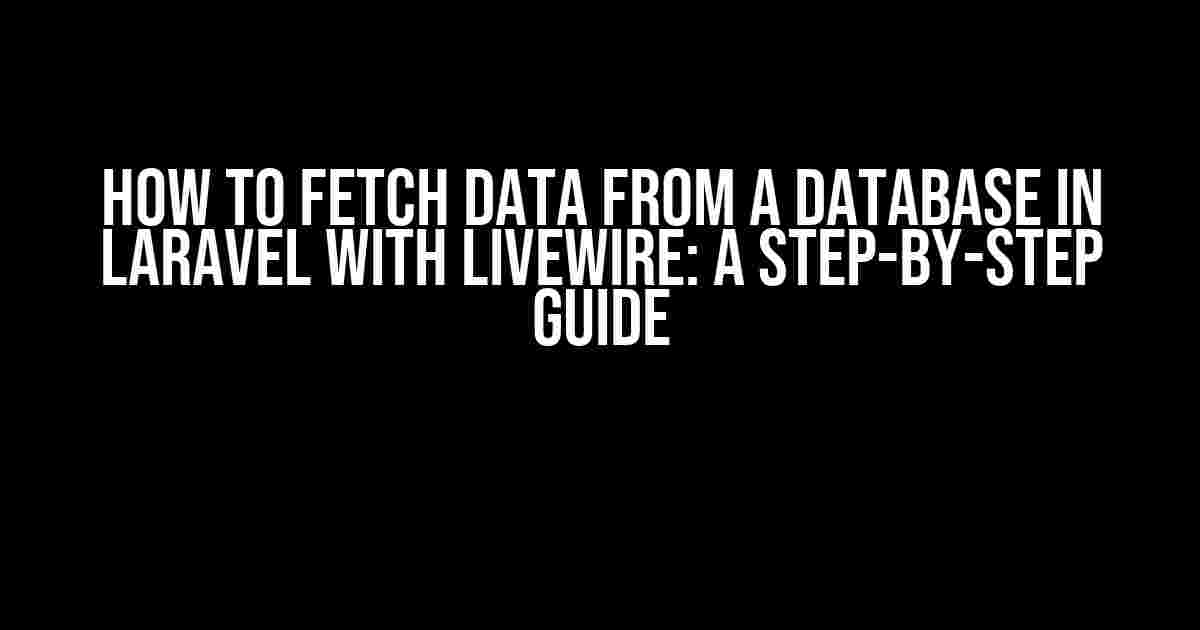
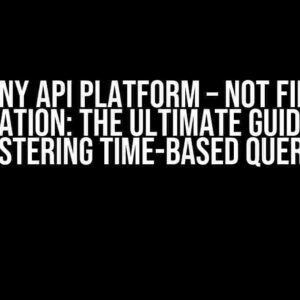
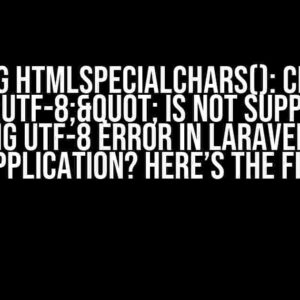
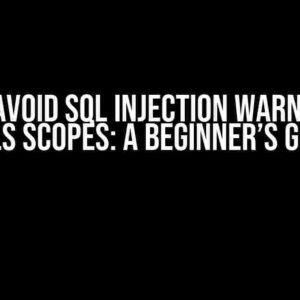
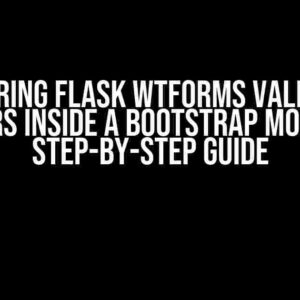
![How to Deploy React Typescript Three/fiber on Netlify.com [closed] How to Deploy React Typescript Three/fiber on Netlify.com [closed]](https://rosann.hkhazo.biz.id/wp-content/uploads/sites/806/2024/07/how-to-deploy-react-typescript-three-fiber-on-netlify-com-closed-with-text-300x300.jpg)