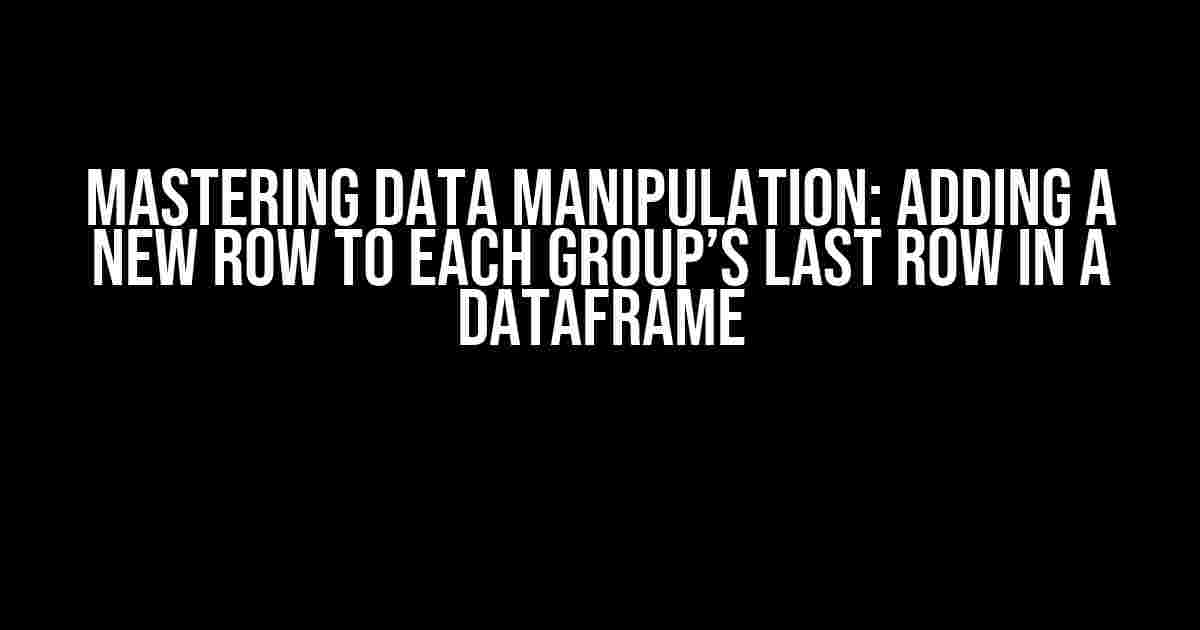Are you tired of struggling with data manipulation in Python? Do you want to take your data analysis skills to the next level? Look no further! In this article, we’ll dive into the world of dataframes and show you how to add a new row to each group’s last row with ease.
The Problem Statement
Imagine you have a large dataset with multiple groups, and you need to add a new row to each group’s last row. This can be a daunting task, especially if you’re new to data manipulation. But fear not, dear reader! We’ve got you covered.
Let’s take a look at an example dataset to illustrate the problem:
import pandas as pd
# create a sample dataset
data = {'Group': ['A', 'A', 'A', 'B', 'B', 'C', 'C', 'C', 'C'],
'Value': [1, 2, 3, 4, 5, 6, 7, 8, 9]}
df = pd.DataFrame(data)
print(df)
| Group | Value |
|---|---|
| A | 1 |
| A | 2 |
| A | 3 |
| B | 4 |
| B | 5 |
| C | 6 |
| C | 7 |
| C | 8 |
| C | 9 |
Our goal is to add a new row to each group’s last row, like this:
| Group | Value |
|---|---|
| A | 1 |
| A | 2 |
| A | 3 |
| A | new_row |
| B | 4 |
| B | 5 |
| B | new_row |
| C | 6 |
| C | 7 |
| C | 8 |
| C | 9 |
| C | new_row |
The Solution
Now that we have our problem statement, let’s dive into the solution. We’ll use the `groupby` method and a combination of `apply` and `concat` to achieve our goal.
import pandas as pd
# create a sample dataset
data = {'Group': ['A', 'A', 'A', 'B', 'B', 'C', 'C', 'C', 'C'],
'Value': [1, 2, 3, 4, 5, 6, 7, 8, 9]}
df = pd.DataFrame(data)
# define a function to add a new row to each group's last row
def add_new_row(group):
new_row = pd.DataFrame({'Group': [group.name], 'Value': ['new_row']})
return pd.concat([group, new_row])
# group the dataframe by 'Group' and apply the function
df_new = df.groupby('Group').apply(add_new_row).reset_index(drop=True)
print(df_new)
And voilà! We’ve successfully added a new row to each group’s last row:
| Group | Value |
|---|---|
| A | 1 |
| A | 2 |
| A | 3 |
| A | new_row |
| B | 4 |
| B | 5 |
| B | new_row |
| C | 6 |
| C | 7 |
| C | 8 |
| C | 9 |
| C | new_row |
How it Works
Let’s break down the solution step by step:
groupby('Group'): We group the dataframe by the ‘Group’ column, which creates a groupby object.apply(add_new_row): We apply the `add_new_row` function to each group in the groupby object.add_new_row(group): The function takes a group as input and returns a new dataframe with the original group and a new row.pd.concat([group, new_row]): We concatenate the original group and the new row using `pd.concat`.reset_index(drop=True): We reset the index of the resulting dataframe to remove the groupby index.
Common Pitfalls
When working with dataframes, it’s easy to get tripped up by common pitfalls. Here are a few to watch out for:
- Indexing issues: Make sure to reset the index after grouping to avoid indexing issues.
- Data types: Ensure that the new row has the same data type as the original dataframe.
- Performance: For large datasets, using `apply` can be slow. Consider using vectorized operations or other optimization techniques.
Conclusion
In this article, we’ve demonstrated how to add a new row to each group’s last row in a dataframe using the `groupby` method and a combination of `apply` and `concat`. By following these steps, you’ll be able to master this critical data manipulation technique and take your data analysis skills to the next level.
Remember, practice makes perfect! Try applying this technique to your own datasets and see how it can help you achieve your data analysis goals.
Happy coding, and don’t forget to stay curious!
Frequently Asked Questions
Adding a new row to each group’s last row in a dataframe can be a bit tricky, but don’t worry, we’ve got you covered! Here are some frequently asked questions about this topic:
Q1: How do I add a new row to each group’s last row in a Pandas dataframe?
You can use the `groupby` function and the `concat` function to add a new row to each group’s last row. For example, `df.groupby(‘column_name’).apply(lambda x: pd.concat([x, pd.DataFrame({‘column1’: [‘new_value’]})])).reset_index(drop=True)`. This will add a new row with the specified column and value to each group’s last row.
Q2: What if I want to add multiple new rows to each group’s last row?
You can modify the previous approach to add multiple new rows. For example, `df.groupby(‘column_name’).apply(lambda x: pd.concat([x, pd.DataFrame({‘column1’: [‘new_value1’, ‘new_value2’]})])).reset_index(drop=True)`. This will add two new rows with the specified column and values to each group’s last row.
Q3: Can I add a new row with specified values to each group’s last row?
Yes, you can add a new row with specified values to each group’s last row. For example, `df.groupby(‘column_name’).apply(lambda x: pd.concat([x, pd.DataFrame({‘column1’: [‘new_value1’], ‘column2’: [‘new_value2’]})])).reset_index(drop=True)`. This will add a new row with the specified column and values to each group’s last row.
Q4: How do I add a new row to each group’s last row without resetting the index?
You can use the `groupby` function and the `concat` function without the `reset_index` function. For example, `df.groupby(‘column_name’).apply(lambda x: pd.concat([x, pd.DataFrame({‘column1’: [‘new_value’]})]))`. This will add a new row to each group’s last row without resetting the index.
Q5: What if I want to add a new row to each group’s first row instead?
You can use the `groupby` function and the `concat` function with the `pd.concat` function’s `axis=0` argument set to `0`. For example, `df.groupby(‘column_name’).apply(lambda x: pd.concat([pd.DataFrame({‘column1’: [‘new_value’]}), x], axis=0))`. This will add a new row to each group’s first row.