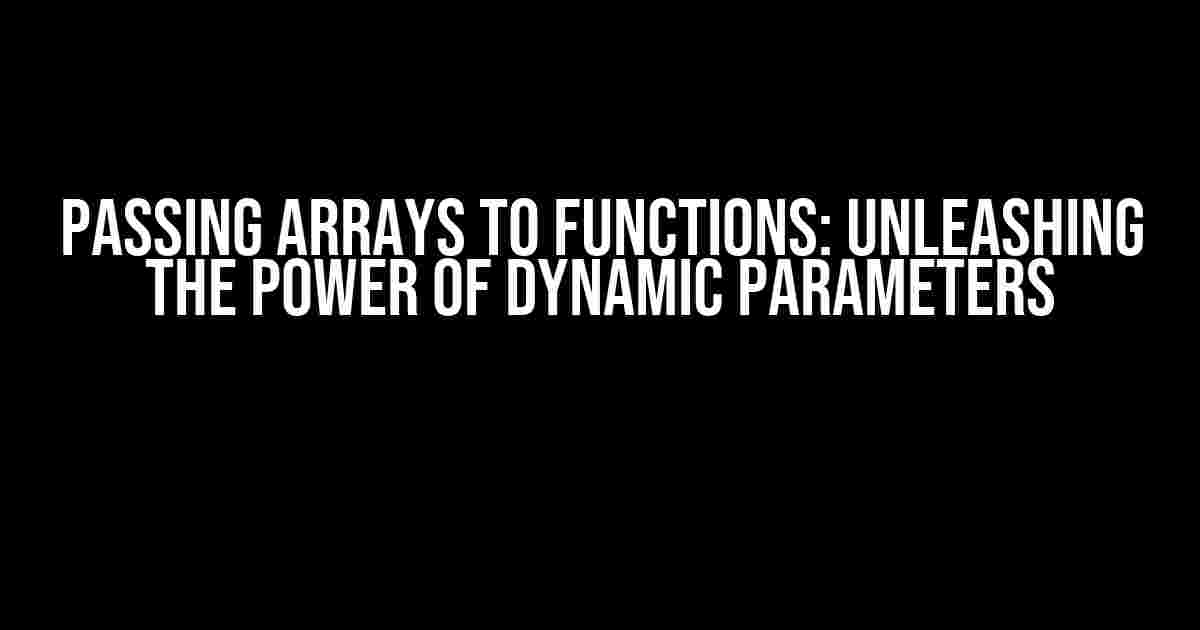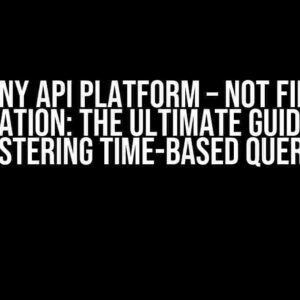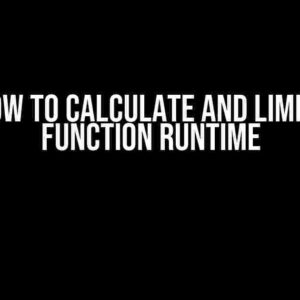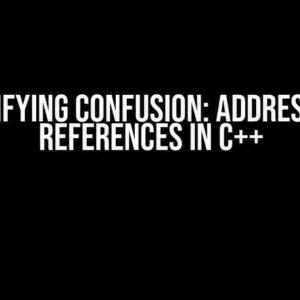Introduction
When working with functions in programming, we often find ourselves asking: “Can we pass an array to func(), instead of just passing in the parameters?” The answer is a resounding yes! In this article, we’ll explore the world of passing arrays to functions, and how it can revolutionize the way we write code. Get ready to unlock the full potential of dynamic parameters and take your programming skills to the next level!
The Basics: Passing Individual Parameters
Before we dive into the world of arrays, let’s start with the basics. In most programming languages, functions accept individual parameters, which are passed in when the function is called. For example, consider the following code snippet:
function greet(name, age) {
console.log(`Hello, ${name}! You are ${age} years old.`);
}
greet("John", 30);
In this example, the `greet()` function takes two individual parameters: `name` and `age`. When we call the function, we pass in the values `”John”` and `30`, which are then used within the function.
The Limitations of Individual Parameters
While individual parameters work well for simple functions, they can become cumbersome when dealing with complex scenarios. Imagine a function that requires 10 parameters! Passing individual parameters can lead to:
- Verbose code: Long lists of parameters can make code hard to read and maintain.
- Limited flexibility: Individual parameters make it difficult to adapt to changing requirements or dynamic data.
- Error-prone: Typos or incorrect parameter order can lead to errors and bugs.
The Power of Arrays: Passing Dynamic Parameters
Now, let’s explore the world of arrays and how they can revolutionize the way we pass parameters to functions. An array is a data structure that stores a collection of elements, which can be of any data type, including strings, numbers, and objects.
Passing an Array as a Single Parameter
Instead of passing individual parameters, we can pass an array as a single parameter to a function. This allows us to bundle multiple values into a single entity, making our code more concise and flexible. Consider the following example:
function processData(data) {
console.log(`Processing data: ${data.join(", ")}`);
}
const dataArray = ["apple", "banana", "orange"];
processData(dataArray);
In this example, the `processData()` function takes a single parameter `data`, which is an array. We create an array `dataArray` containing three elements and pass it to the function. The function then uses the `join()` method to concatenate the array elements into a single string.
Accessing Array Elements within the Function
When an array is passed as a parameter, we can access its elements within the function using standard array indexing. For example:
function processData(data) {
console.log(`First element: ${data[0]}`);
console.log(`Second element: ${data[1]}`);
console.log(`Last element: ${data[data.length - 1]}`);
}
const dataArray = ["apple", "banana", "orange"];
processData(dataArray);
In this example, we access the first, second, and last elements of the array using their respective indices (`0`, `1`, and `data.length – 1`).
Dynamically Passing Arrays to Functions
One of the most powerful aspects of passing arrays to functions is the ability to dynamically generate the array contents. This allows us to adapt to changing requirements or dynamic data. Consider the following example:
function generateArray(n) {
const arr = [];
for (let i = 0; i < n; i++) {
arr.push(`Element ${i}`);
}
return arr;
}
function processArray(data) {
console.log(`Processing array: ${data.join(", ")}`);
}
const dynamicArray = generateArray(5);
processArray(dynamicArray);
In this example, we define a `generateArray()` function that dynamically generates an array with `n` elements. We then pass this array to the `processArray()` function, which processes the elements accordingly.
Unpacking Arrays into Function Parameters
In some cases, we might want to unpack an array into individual parameters within a function. This can be achieved using the spread operator (`...`) or the `apply()` method. Consider the following examples:
// Using the spread operator
function greet(name, age) {
console.log(`Hello, ${name}! You are ${age} years old.`);
}
const person = ["John", 30];
greet(...person);
// Using the apply() method
function sum() {
let total = 0;
for (let i = 0; i < arguments.length; i++) {
total += arguments[i];
}
return total;
}
const numbers = [1, 2, 3, 4, 5];
console.log(sum.apply(null, numbers));
In these examples, we unpack the array into individual parameters using the spread operator (`...`) or the `apply()` method. This allows us to pass an array to a function that expects individual parameters.
Conclusion
Passing arrays to functions is a powerful technique that can revolutionize the way we write code. By leveraging arrays, we can:
- Simplify code by reducing verbosity
- Increase flexibility and adaptability
- Minimize error-prone code
Whether you're working with simple functions or complex algorithms, passing arrays as parameters can take your programming skills to the next level. Remember, the power of dynamic parameters is just an array away!
| Technique | Description |
|---|---|
| Passing individual parameters | Passing each parameter separately to a function |
| Passing an array as a single parameter | Passing an array as a single parameter to a function |
| Accessing array elements within the function | Accessing array elements using standard array indexing |
| Dynamically passing arrays to functions | Generating an array dynamically and passing it to a function |
| Unpacking arrays into function parameters | Unpacking an array into individual parameters using the spread operator or apply() method |
What's Next?
Now that you've mastered passing arrays to functions, it's time to take your skills to the next level. Explore the following topics to continue your learning journey:
- Object-oriented programming
- Functional programming
- Async/await programming
Remember, the power of programming lies in the ability to adapt and learn. Stay curious, and happy coding!
Frequently Asked Question
Get ready to dive into the world of functions and arrays!
Can we really pass an array to a function instead of individual parameters?
Ah-ha! Yes, you can! In most programming languages, you can pass an array as an argument to a function. This is particularly useful when you need to pass a variable number of arguments or when you want to simplify your code. Just make sure to check the language's documentation for the correct syntax and any potential limitations.
How do I pass an array to a function in JavaScript?
Easy peasy! In JavaScript, you can pass an array to a function just like any other argument. For example: `func(myArray)` or `func([1, 2, 3, 4, 5])`. If you want to access the array elements within the function, you can use the `arguments` object or assign the array to a parameter, like `function func(arr) { console.log(arr[0]); }`.
Can I pass an array to a function in Python?
You bet! In Python, you can pass a list (which is similar to an array in other languages) to a function using the `*` operator to unpack the list into individual arguments. For example: `def func(*args): print(args)` and then call the function with `func(*my_list)`. Alternatively, you can pass the list as a single argument, like `def func(my_list): print(my_list[0])`.
What are the benefits of passing an array to a function?
Passing an array to a function can simplify your code, reduce the number of function arguments, and make your code more flexible and scalable. It also allows you to easily pass a variable number of arguments to a function, which can be super helpful in certain scenarios.
Are there any potential drawbacks to passing an array to a function?
While passing an array to a function can be super convenient, there are some potential drawbacks to consider. For example, it can make your code less readable, especially if the array contains many elements or complex data structures. Additionally, it can make error handling more challenging, since you'll need to handle errors within the array itself. Just be mindful of these potential issues and code accordingly!