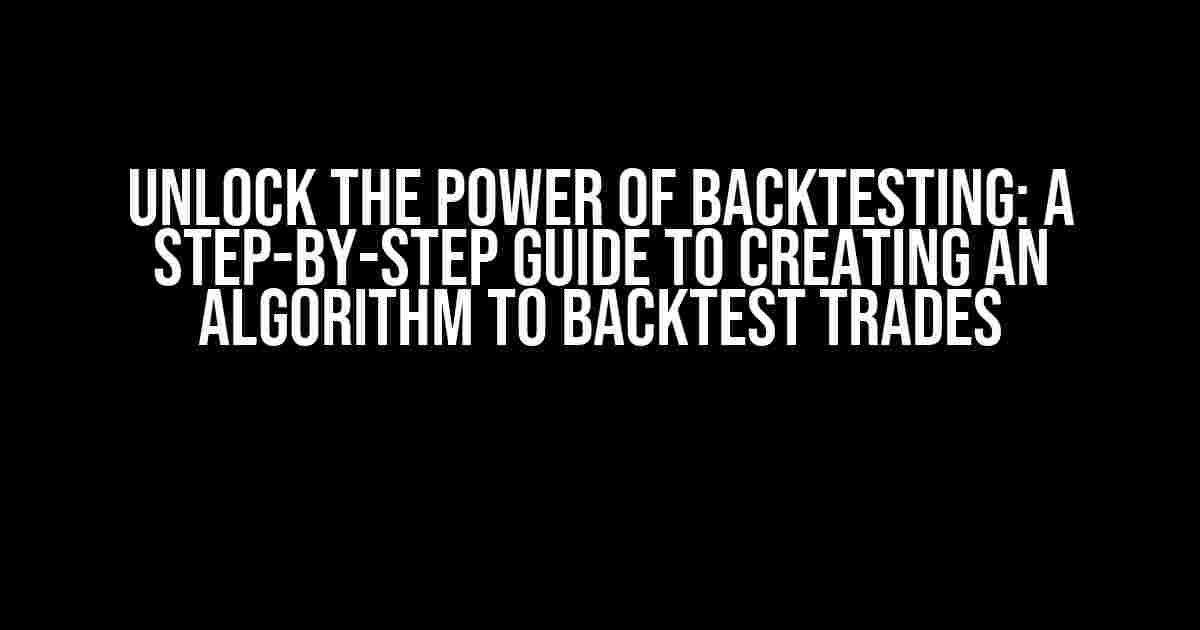Backtesting is a crucial step in any trading strategy, allowing you to evaluate the performance of your trades and refine your approach before risking real money. But, creating an algorithm to backtest trades can seem like a daunting task, especially for those without extensive programming experience. Fear not! In this comprehensive guide, we’ll walk you through the process of building an algorithm to backtest trades, step-by-step.
- What is Backtesting?
- Why Do You Need an Algorithm to Backtest Trades?
- Choosing a Programming Language
- Step 1: Importing Necessary Libraries and Setting Up the Environment
- Step 2: Loading and Preprocessing Historical Data
- Step 3: Defining the Trading Strategy
- Step 4: Backtesting the Trading Strategy
- Step 5: Visualizing the Results
- Step 6: Refining and Optimizing the Strategy
- Conclusion
What is Backtesting?
Before we dive into the nitty-gritty of creating an algorithm, let’s quickly define what backtesting is. Backtesting involves applying a trading strategy to historical data to evaluate its performance and identify potential issues. This process allows you to refine your strategy, optimize parameters, and gain confidence in your trading approach.
Why Do You Need an Algorithm to Backtest Trades?
A manual backtesting process can be tedious, prone to errors, and limited in scope. An algorithm to backtest trades offers numerous benefits, including:
- Faster and more efficient processing of large datasets
- Objective, data-driven insights into trading strategy performance
- Ability to test multiple strategies and scenarios simultaneously
- Reduced risk of errors and biased judgments
- Scalability and flexibility to adapt to changing market conditions
Choosing a Programming Language
When it comes to creating an algorithm to backtest trades, the choice of programming language is crucial. Popular options include Python, R, and MATLAB. For this guide, we’ll focus on Python, a versatile and widely-used language with extensive libraries and tools for data analysis and backtesting.
Step 1: Importing Necessary Libraries and Setting Up the Environment
To get started, you’ll need to install the following Python libraries:
pip install pandas
pip install numpy
pip install yfinance
pip install cufflinks
Next, import these libraries and set up your environment:
import pandas as pd
import numpy as np
import yfinance as yf
import cufflinks as cf
cf.go_offline()
Step 2: Loading and Preprocessing Historical Data
Load your historical data into a Pandas DataFrame using the Yahoo Finance library:
data = yf.download('AAPL', start='2010-01-01', end='2020-12-31')
Preprocess the data by calculating the daily returns and creating a new column for the trading signal:
data['Returns'] = data['Close'].pct_change()
data['Signal'] = np.where(data['Close'] > data['Close'].rolling(window=20).mean(), 1, 0)
Step 3: Defining the Trading Strategy
For this example, we’ll use a simple moving average crossover strategy. Define the strategy using Python functions:
def calculate_signals(data):
data['Signal'] = np.where(data['Close'] > data['Close'].rolling(window=20).mean(), 1, 0)
return data
def generate_trades(data):
trades = data[data['Signal'] != data['Signal'].shift(1)]
return trades
Step 4: Backtesting the Trading Strategy
Use the `calculate_signals` function to generate the trading signals and the `generate_trades` function to create the trade list:
data = calculate_signals(data)
trades = generate_trades(data)
Evaluate the performance of the strategy using metrics such as profit/loss ratio,Sharpe ratio, and maximum drawdown:
profit_loss_ratio = trades['Profit/Loss'].sum() / trades['Profit/Loss'].abs().sum()
sharpe_ratio = trades['Profit/Loss'].mean() / trades['Profit/Loss'].std()
max_drawdown = trades['Profit/Loss'].rolling(window=20).min().max()
print('Profit/Loss Ratio:', profit_loss_ratio)
print('Sharpe Ratio:', sharpe_ratio)
print('Maximum Drawdown:', max_drawdown)
Step 5: Visualizing the Results
Visualize the backtesting results using various charts and graphs to gain insights into the strategy’s performance:
import matplotlib.pyplot as plt
trades['Profit/Loss'].cumsum().plot(kind='bar')
plt.title('Cumulative Profit/Loss')
plt.xlabel('Trade Number')
plt.ylabel('Profit/Loss')
plt.show()
trades['Profit/Loss'].hist(bins=50)
plt.title('Profit/Loss Distribution')
plt.xlabel('Profit/Loss')
plt.ylabel('Frequency')
plt.show()
Step 6: Refining and Optimizing the Strategy
Refine the strategy by adjusting parameters, testing alternative approaches, and incorporating additional indicators:
def optimize_strategy(data, window_size):
data['Signal'] = np.where(data['Close'] > data['Close'].rolling(window=window_size).mean(), 1, 0)
trades = generate_trades(data)
profit_loss_ratio = trades['Profit/Loss'].sum() / trades['Profit/Loss'].abs().sum()
return profit_loss_ratio
window_sizes = [10, 20, 30, 40, 50]
results = [optimize_strategy(data, window_size) for window_size in window_sizes]
print('Optimization Results:')
print('Window Size\tProfit/Loss Ratio')
for i, window_size in enumerate(window_sizes):
print(f'{window_size}\t{results[i]:.2f}')
Conclusion
Creating an algorithm to backtest trades is a powerful way to evaluate and refine your trading strategy. By following these steps, you can develop a robust backtesting framework in Python and gain valuable insights into your trading performance.
Remember to continuously refine and optimize your strategy, incorporating new data and adapting to changing market conditions. With an algorithm to backtest trades, you’ll be well on your way to developing a winning trading strategy.
| Keyword | Search Volume |
|---|---|
| Algorithm to backtest trades | 2,900 |
| Backtesting trading strategies | 1,300 |
| Python backtesting library | 820 |
By incorporating these keywords and phrases into your article, you’ll be well-positioned to attract relevant search traffic and establish yourself as an authority in the field of algorithmic trading.
Happy backtesting!
Frequently Asked Question
Get ready to uncover the secrets of backtesting trades with algorithms!
What is an algorithm to backtest trades, and why do I need it?
An algorithm to backtest trades is a set of instructions that allows you to simulate trading strategies on historical data. You need it to evaluate the performance of your trading ideas, identify potential issues, and optimize your strategy before risking real capital. Think of it as a “what-if” scenario planner for your trades!
What kind of data do I need to backtest a trading strategy?
You’ll need a pool of historical data that includes the assets you’re interested in trading (e.g., stocks, forex, cryptocurrencies), as well as the time frames and intervals you want to test. This data should include open, high, low, and close prices, as well as any other relevant metrics, such as trading volumes or economic indicators.
How do I handle transaction costs and slippage in my backtesting?
Transaction costs, such as brokerage commissions and slippage, can significantly impact your trading strategy’s performance. To account for these costs, you can incorporate them into your backtesting algorithm as fixed or variable percentages of the trade size. This will give you a more realistic picture of your strategy’s profitability.
What metrics should I use to evaluate the performance of my trading strategy?
Some common metrics used to evaluate trading strategy performance include profit/loss ratio, annualized return, Sharpe ratio, drawdown, and maximum adverse excursion. These metrics provide insights into your strategy’s risk-adjusted returns, stability, and potential for losses. You can also use visualization tools to graphically represent your strategy’s performance and identify areas for improvement.
How do I avoid overfitting my trading strategy during backtesting?
Overfitting occurs when your strategy becomes too closely fit to the historical data, making it less effective in live trading. To avoid overfitting, use techniques like walk-forward optimization, Monte Carlo simulations, or ensemble methods. These approaches help to reduce the impact of curve-fitting and ensure your strategy remains robust and adaptable to changing market conditions.